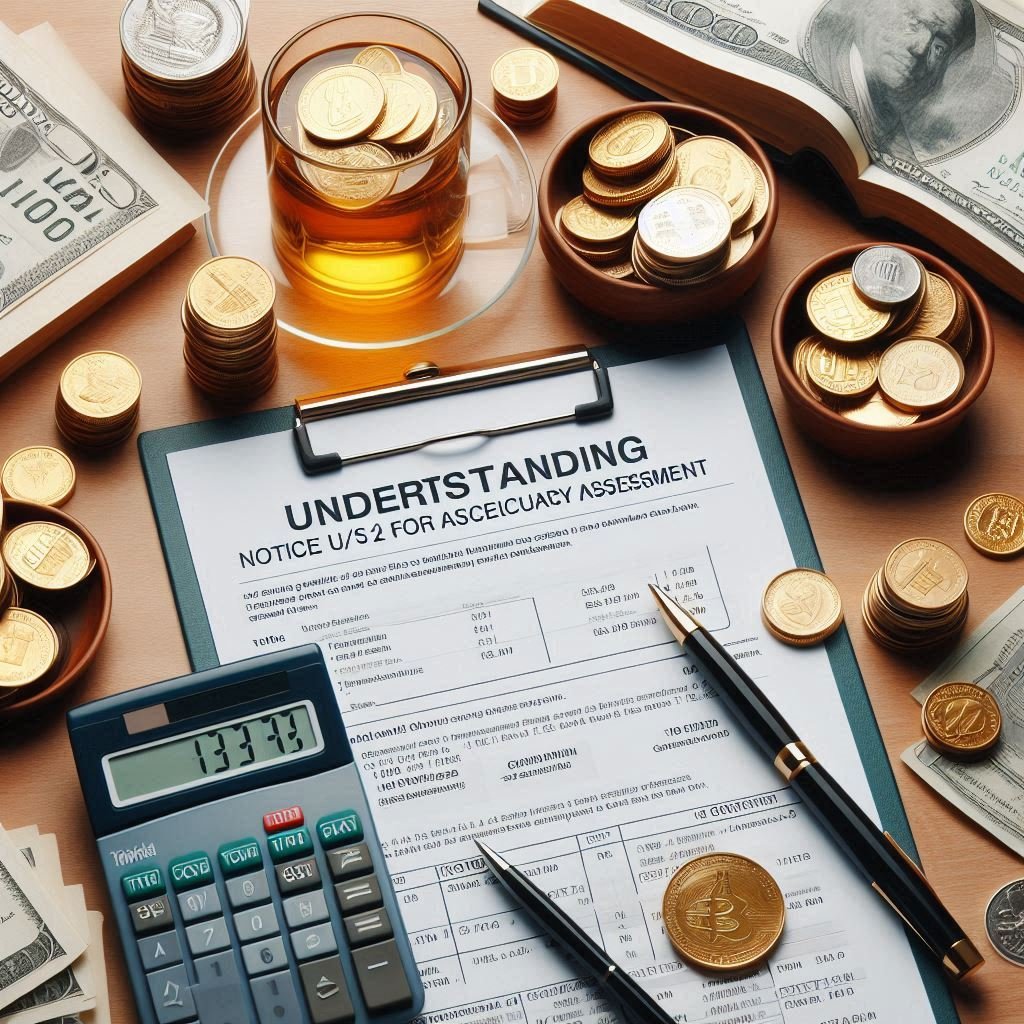Common ITR Issues and FAQs for Filing Returns for AY 2024-25. Filing Income Tax Returns (ITR) can be a daunting task, especially with the recent changes introduced for the Assessment Year (AY) 2024-25. Many taxpayers encounter common issues and have frequently asked questions (FAQs) regarding the filing process. This guide addresses these concerns, providing clear solutions to help you navigate the complexities of ITR filing. Whether you’re facing problems with ITR forms, deductions, or tax regimes, our comprehensive FAQ section aims to resolve your queries and ensure a smooth filing experience. GST Registration.

FAQs and Solutions
Q1: Taxpayer is unable to choose ITR 1/4 from the dropdown for AY 2024-25 as the option is greyed out while filing the return?
Ans: If the taxpayer has income taxed at special rates and TDS is deducted for such income (e.g., under Section 115BB), then ITR 1 and ITR 4 are not applicable. Consequently, these options are greyed out. The taxpayer is required to file ITR Form 2 or 3 as applicable in such cases. GST Filing.
Q2: Schedule VIA for claiming deductions is not enabled while filing the ITR for AY 2024-25?
Ans: From AY 2024-25, the new tax regime has become the default tax regime, and VIA deductions cannot be claimed except for deductions under Sections 80CCD(2), 80CCH, and 80JJAA as per the provisions of Section 115BAC of the Income Tax Act, 1961. If the taxpayer wants to claim any applicable deductions, they need to opt for the old tax regime by selecting the “Yes” option in ITR 1 or ITR 2, or “Yes, within due date” option in ITR 3, ITR 4, or ITR 5 in the field provided for “opting out option” under the Schedule ‘Personal Information’ or ‘Part-A General’ in the respective ITR.
Q3: While filing the ITR, the taxpayer is getting a bank account validation error. How can this issue be resolved?
Ans: The taxpayer must ensure that a valid bank account detail is added under the ‘My Bank Account’ tab in the ‘My Profile’ section on the income tax portal before filing the ITR. The taxpayer should update their profile correctly before starting the new filing of the return. The taxpayer can file the ITR using offline utility if they face any issues with bank account validation. However, a pre-validated bank account is required for the issuance of refunds.
Additional Tips
- Update Profile Details: Ensure all personal details, including name, address, and contact information, are correctly updated in your profile on the income tax portal.
- Check Form Applicability: Verify the applicability of various ITR forms based on your income sources and nature. This helps in choosing the correct form and avoiding errors.
- Opting for Tax Regime: Clearly decide whether to opt for the old or new tax regime, and ensure this choice is reflected correctly in your ITR form.
- Deductions and Exemptions: Familiarize yourself with the deductions and exemptions available under both tax regimes to make informed decisions.
- Bank Account Validation: Ensure that the bank account details provided are correct and pre-validated for smooth processing of refunds.
By following these guidelines and addressing common issues as highlighted, taxpayers can ensure a smoother and more efficient ITR filing experience for AY 2024-25.